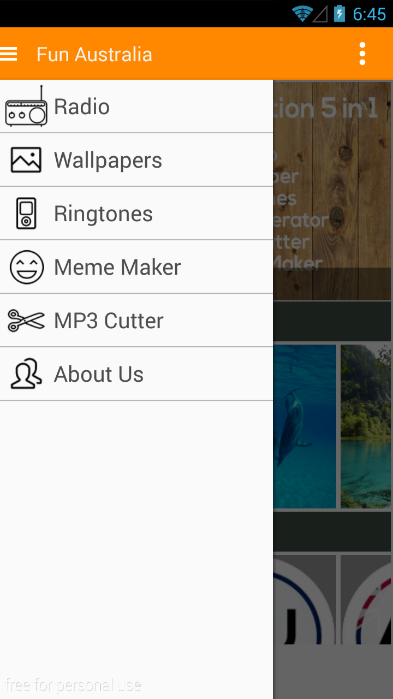Australia Radio + Ringtones 4.0
Free Version
Publisher Description
Fun Australia App 5 in 1 (Radio, Wallpaper, Ringtones, Meme Maker, MP3 Cutter).
The Most Wanted Features:
1. Radio
2. Wallpaper
3. Ringtones
4. Meme Maker
5. MP3 Cutter / Ringtone Maker.
We provide several radio stations, here they are:
101 FM (4CBL)
104.7 (2ROC)
1503 2BS Gold
1629 AM Newcastle
1radio.fm
2AAA FM - 107.1
2AC Cantonese
2AC Mandarin
2CA - 1053
2MM Radio - 1665
2NURFM - 103.7 FM
2RDJ - 88.1 FM
2SSR FM - 99.7 FM
2XL - 918 AM
3 RRR (3RRR) - 102.7 FM
3CR - 855 AM
3CW Chinese Radio - 1341 AM
3MBS - 103.5 FM
3XY Hellas - 1422 AM
4BH - 882 AM
4MBS Classic FM - 103.7 FM
4ZZZ - 102.1
5MBS - 99.9
94.1 FM (4JAZ)
96FM (6NOW) - 96.1 FM
97.3FM (4BFM)
979 FM (3RIM) - 97.9 FM
ABC Classic FM (3ABCFM) - 105.9 FM
and many more...
Features:
- It's free
- No need to install “Adobe Flash Player”
- No sign-up required
- Friendly user interface
- Uses any internet connection - Wi-Fi and 3G
- It provides the links for the live streaming channels
- All the links are gathered from various freely available web sites.
About Australia Radio + Ringtones
Australia Radio + Ringtones is a free app for Android published in the Recreation list of apps, part of Home & Hobby.
The company that develops Australia Radio + Ringtones is Brospack Entertainment. The latest version released by its developer is 4.0.
To install Australia Radio + Ringtones on your Android device, just click the green Continue To App button above to start the installation process. The app is listed on our website since 2016-03-29 and was downloaded 4 times. We have already checked if the download link is safe, however for your own protection we recommend that you scan the downloaded app with your antivirus. Your antivirus may detect the Australia Radio + Ringtones as malware as malware if the download link to com.brospack.australia.radio is broken.
How to install Australia Radio + Ringtones on your Android device:
- Click on the Continue To App button on our website. This will redirect you to Google Play.
- Once the Australia Radio + Ringtones is shown in the Google Play listing of your Android device, you can start its download and installation. Tap on the Install button located below the search bar and to the right of the app icon.
- A pop-up window with the permissions required by Australia Radio + Ringtones will be shown. Click on Accept to continue the process.
- Australia Radio + Ringtones will be downloaded onto your device, displaying a progress. Once the download completes, the installation will start and you'll get a notification after the installation is finished.